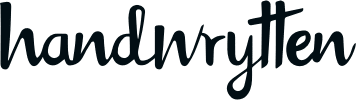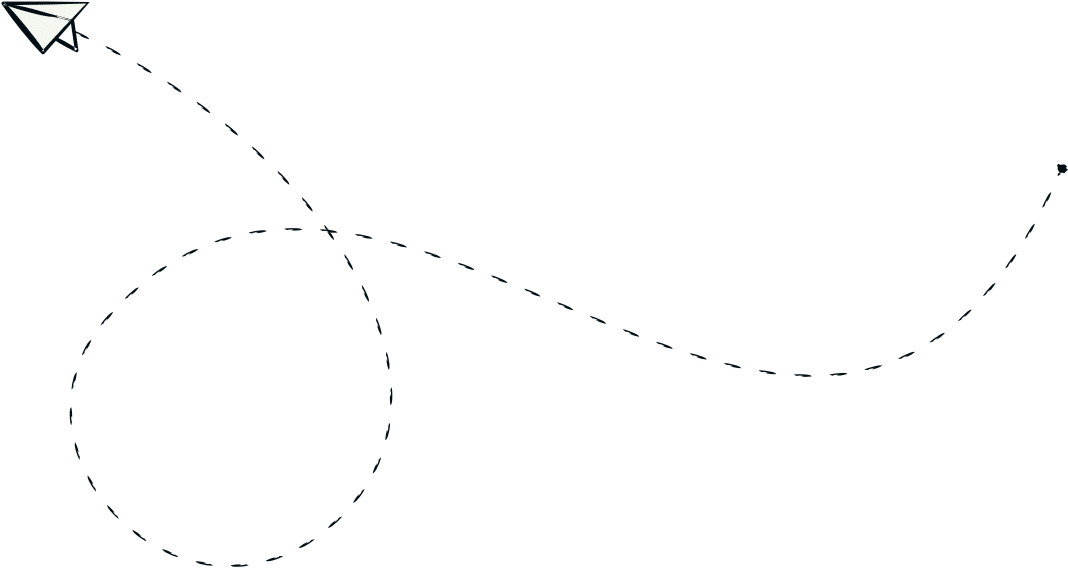
9280 S. Kyrene Rd.
Suite 134
Tempe, AZ 85284
Phone: +1 (888) 284-5197
Email: contact@handwrytten.com



You have been subscribed. Thank you!
Category: Tutorials, Guides, Handwrytten Help


A handwritten card already stands out. But when it ends with your custom signature? That’s when it feels truly personal.
Once completed, your signature will be stored in your account and available to use anytime.
🎨 Note: This is not a copy-paste image. Our design team hand-recreates your signature before it’s written with our robotic pens—so it looks natural, not stamped on.
Have your signature recreated for a one-time fee of $250.
What’s included:
✔️ One custom signature, hand-drawn by our Design Team and ready to use anytime
Looking for additional signatures or styles? Custom quotes are available—just reach out!
You’ll receive an email via PandaDoc to review and approve your signature or font.
Once approved, it will be added to your Handwrytten account within 24 hours.
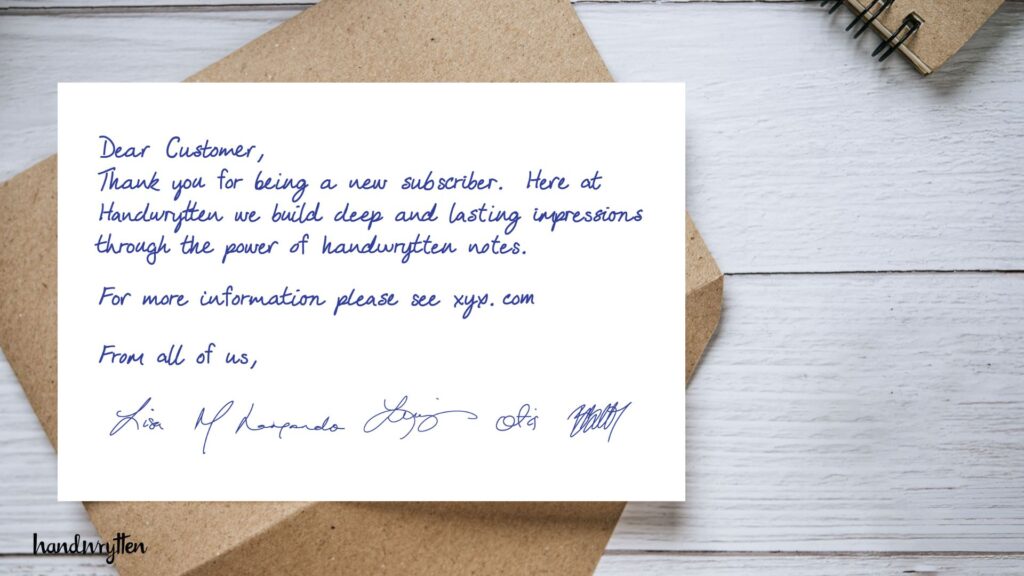
Once your signature is ready, you’re all set to use it. Whether you’re sending a single card or launching a large campaign, adding your signature is simple.
When your custom signature is available, a Signature dropdown will appear below the message box.
You can place your signature in two ways:
🔎 Pro Tip: Use the preview window to confirm signature placement before sending.
A handwritten card already makes an impression—adding your signature takes it one step further. It’s the final flourish that recipients recognize, remember, and appreciate.
Ready to get started?
We’re here to help create a signature that feels just right.
📧 sales@handwrytten.com
Or contact your Handwrytten Account Executive directly.
💬 Is this just a scan of my signature?
No. Your signature is hand-recreated by our design team and written using the same handwriting robots that write the rest of your card.
💬 Can I have more than one version?
Yes! Many users create both formal and casual versions—or even stylized initials. Ask us about custom pricing.
💬 Can I update or change my signature later?
Absolutely. You can submit new versions at any time. Pricing may vary.
💬 Can I use the same signature for personal and business notes?
Yes. Your signature is linked to your account and can be used on any card you send.
💬 Will the signature match the handwriting style I selected?
Yes. We design your signature to blend seamlessly with your chosen handwriting style and ink.

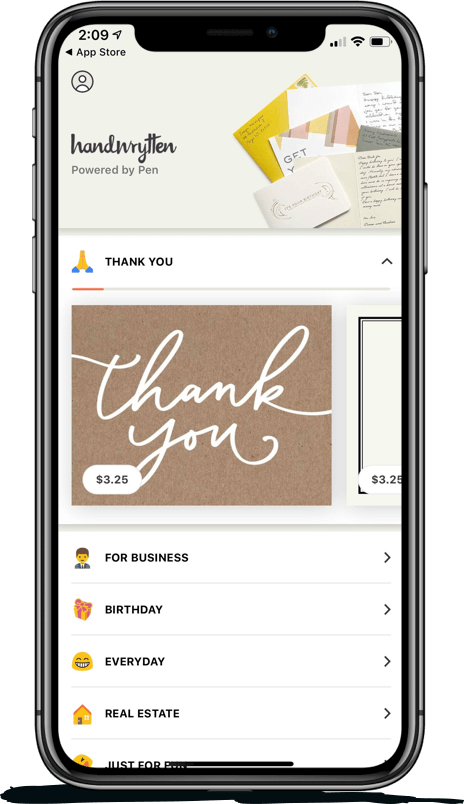
Scale your handwritten outreach, creating positive impressions and long lasting bond.
Sign Up Today!
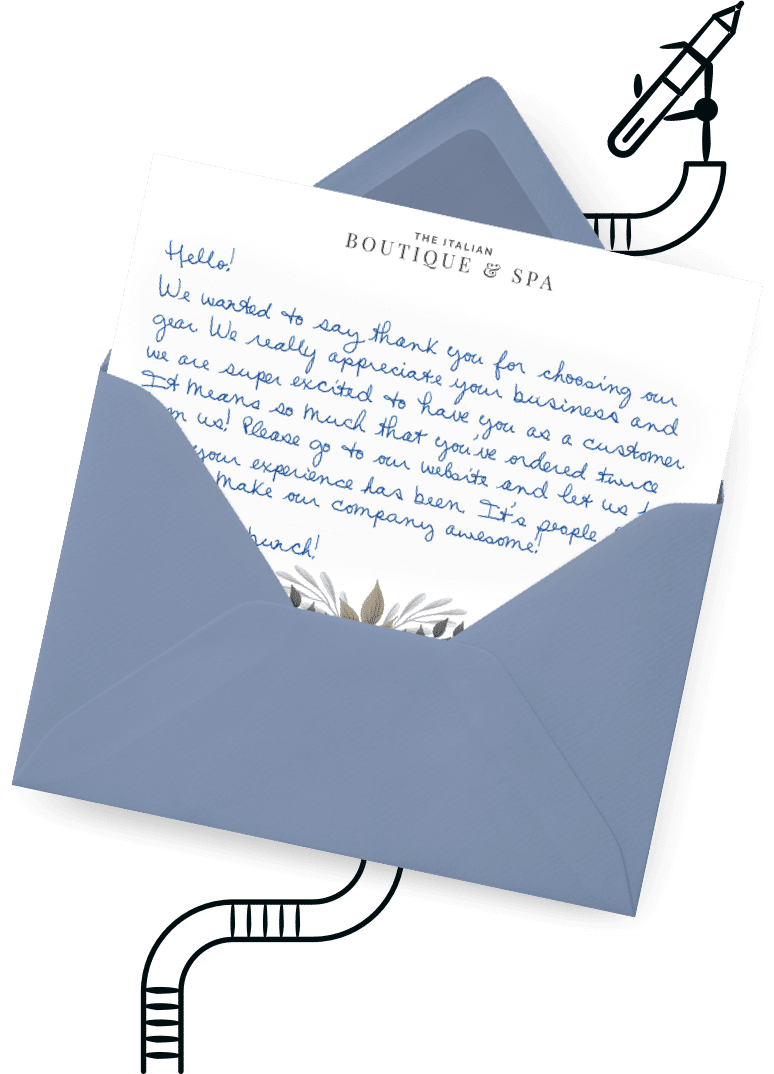

Over 100 designs to choose from or design your own. Our online card customizer makes it simple.
Check Out Our Cards!