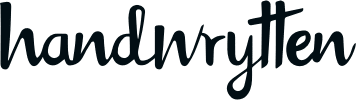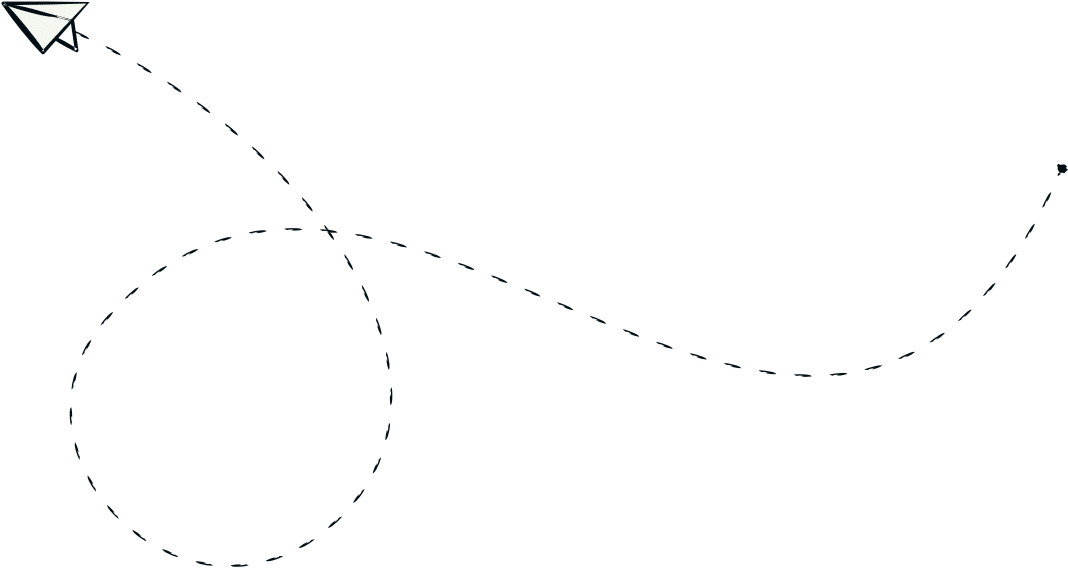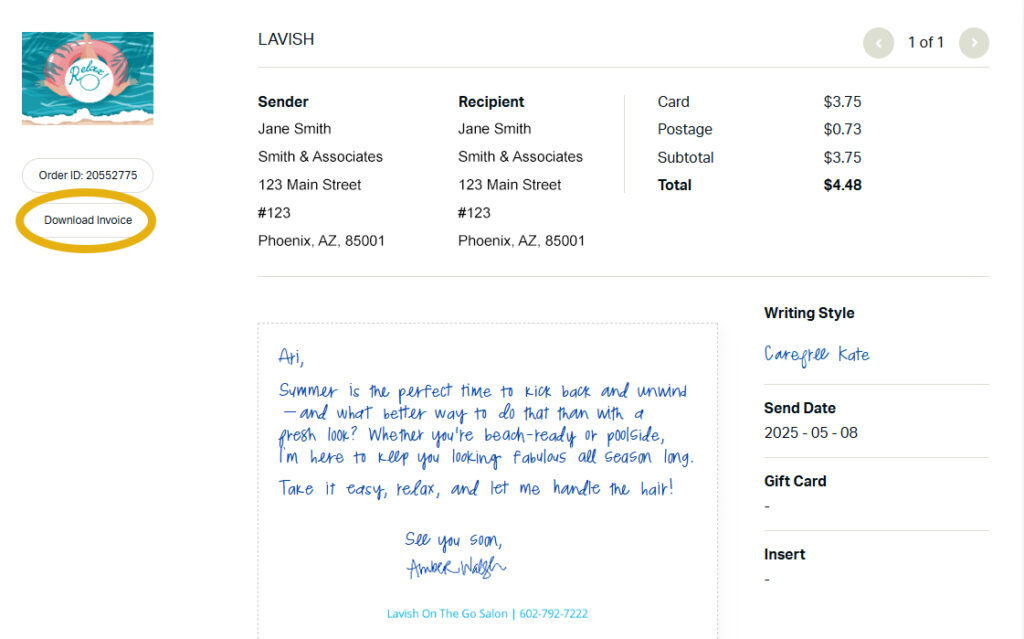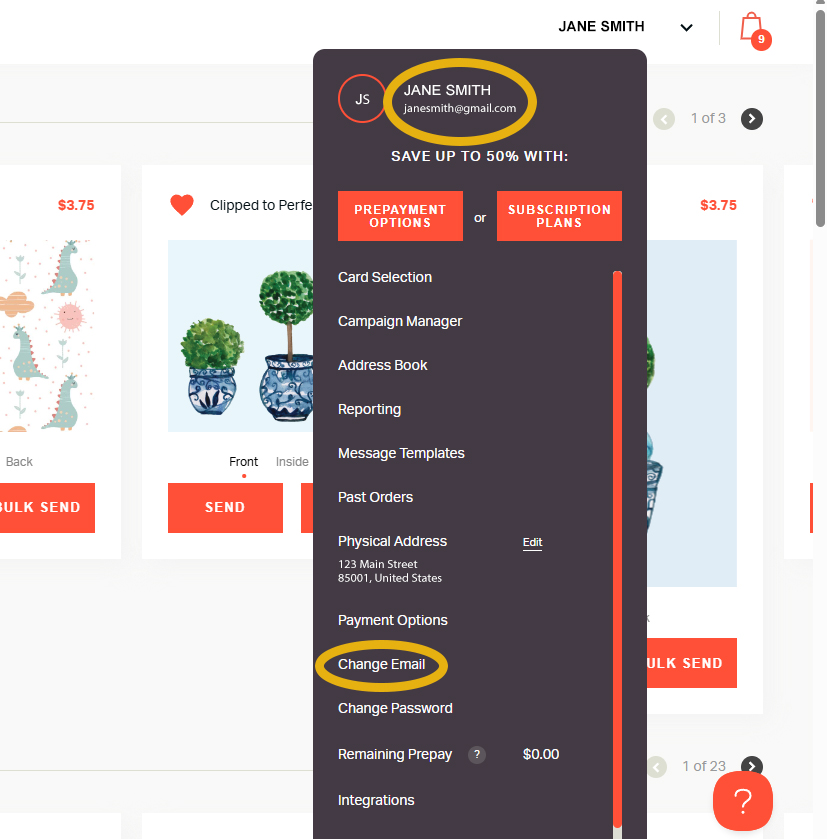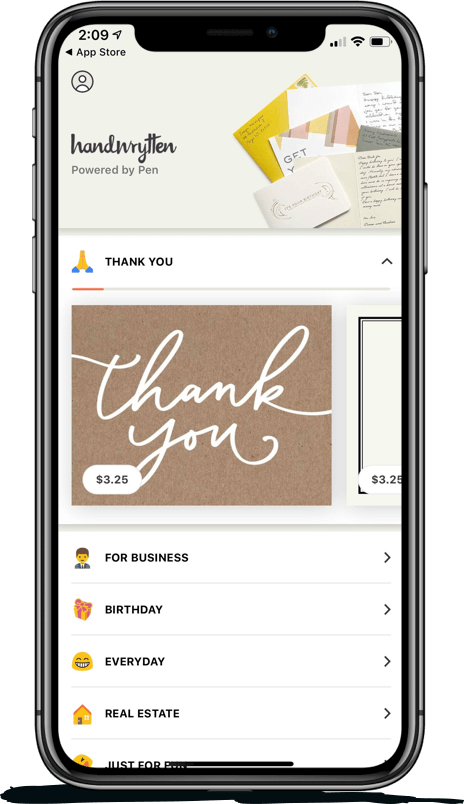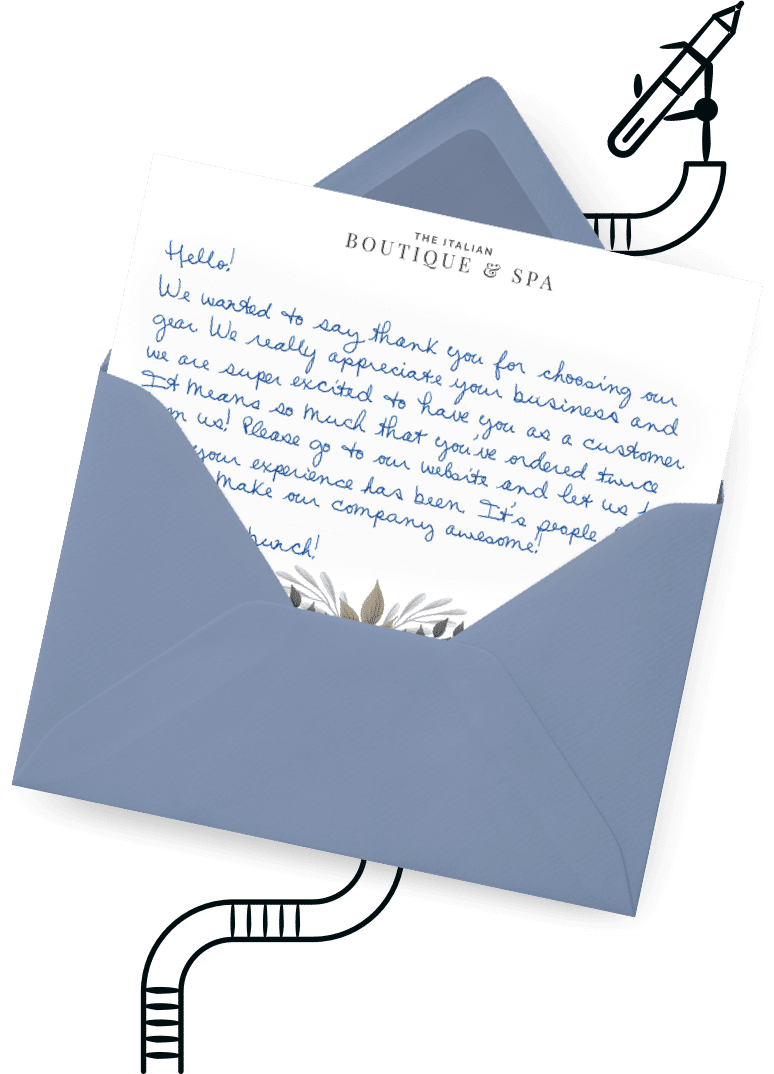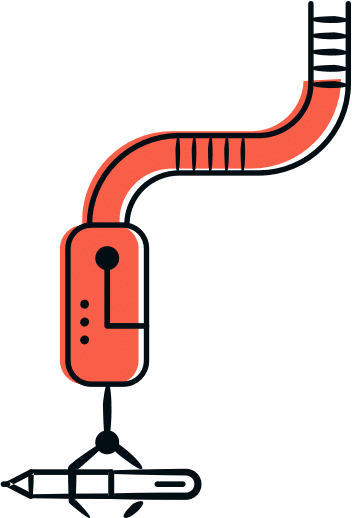📝 Pro Tip: Double-check your spam or promotions folder after enabling PDF attachments to ensure invoices land in your main inbox—and add Handwrytten’s email to your contacts or safe sender list to avoid missing any important documents
Still Need Help?
Our support team is here if you need a hand. Contact us anytime—we’re happy to help.
📧 Email: contact@handwrytten.com