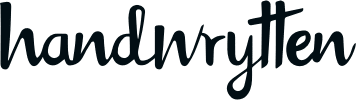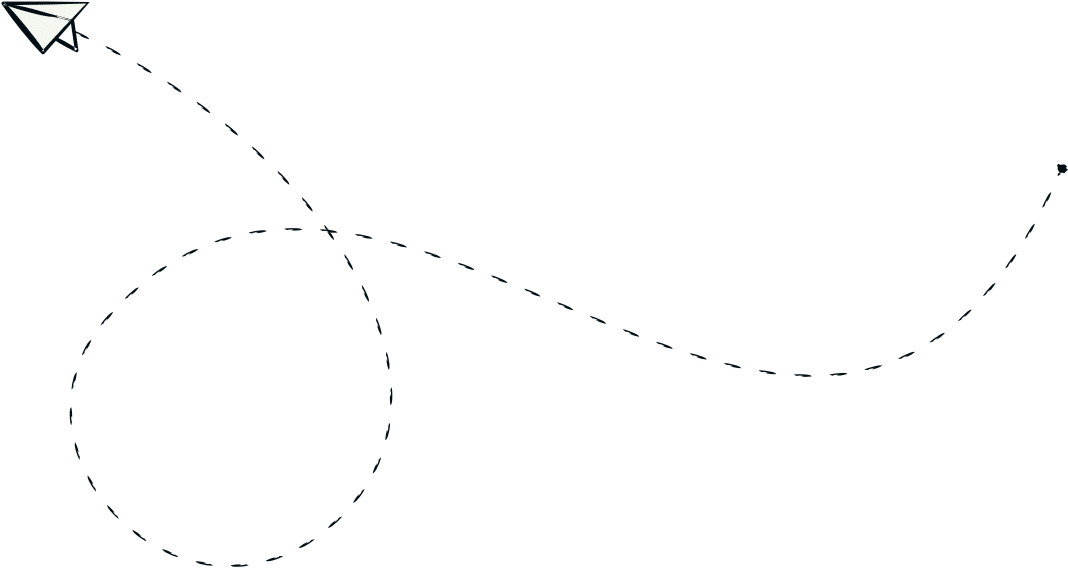
9280 S. Kyrene Rd.
Suite 134
Tempe, AZ 85284
Phone: +1 (888) 284-5197
Email: contact@handwrytten.com



You have been subscribed. Thank you!
Test Mode is a tool designed to help you test the order process without submitting real orders. It’s great for confirming your payment and shipping details, but test orders won’t be fulfilled. This guide explains how Test Mode works and how to disable it so your real orders go through smoothly.
Test Mode is a special setting on our website designed to let users simulate the ordering process without actually placing a real order. It’s a useful feature for:
Using Test Mode allows you to confirm your payment details and address information without making a genuine purchase.
If you place an order in Test Mode, you might see a temporary charge on your card statement. This is not an actual payment but a holding charge that validates your payment method. This amount will be refunded or disappear from your statement shortly after the test completes.
Any order marked as “Test” in your Past Orders section:
To place a real order that gets processed and shipped, you must disable Test Mode.
To ensure your orders are processed and delivered properly, please follow these steps to turn off Test Mode:
Log in to your Handwrytten account on our website.
Click the drop-down arrow next to your name in the top-right corner.
Scroll to the bottom of the menu and select “Integrations.”
Find the Test Mode toggle and click to disable it.
Once Test Mode is off, any orders you place will be processed normally.
💬 Can I place multiple test orders without any charges?
Yes, you can place multiple test orders in Test Mode. Any temporary charges are only holds and will be released automatically without actual billing.
💬 Will test orders affect my account’s order history or analytics?
Test orders appear in your Past Orders for reference but are clearly marked as “Test” and do not affect your real order count or analytics.
💬 Can I use Test Mode with any payment method?
Test Mode supports most standard payment methods, but some less common or regional payment options may not be fully compatible for testing purposes.
💬 What happens if I forget to disable Test Mode before placing a real order?
If Test Mode is enabled, your order will be recorded as a test and will not be processed or shipped. You will need to disable Test Mode and place the order again.
💬 Is there a way to receive notifications for test orders separately from real orders?
Currently, test orders are marked in your account and do not trigger fulfillment notifications. You can distinguish them by the “Test” label in your order history.

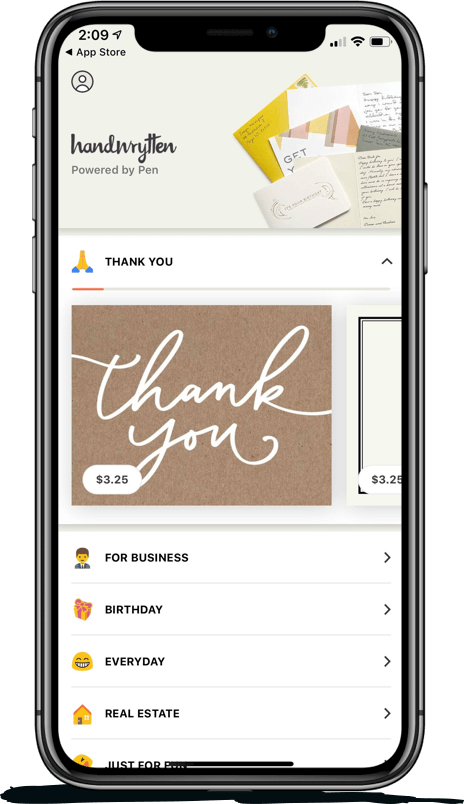
Scale your handwritten outreach, creating positive impressions and long lasting bond.
Sign Up Today!
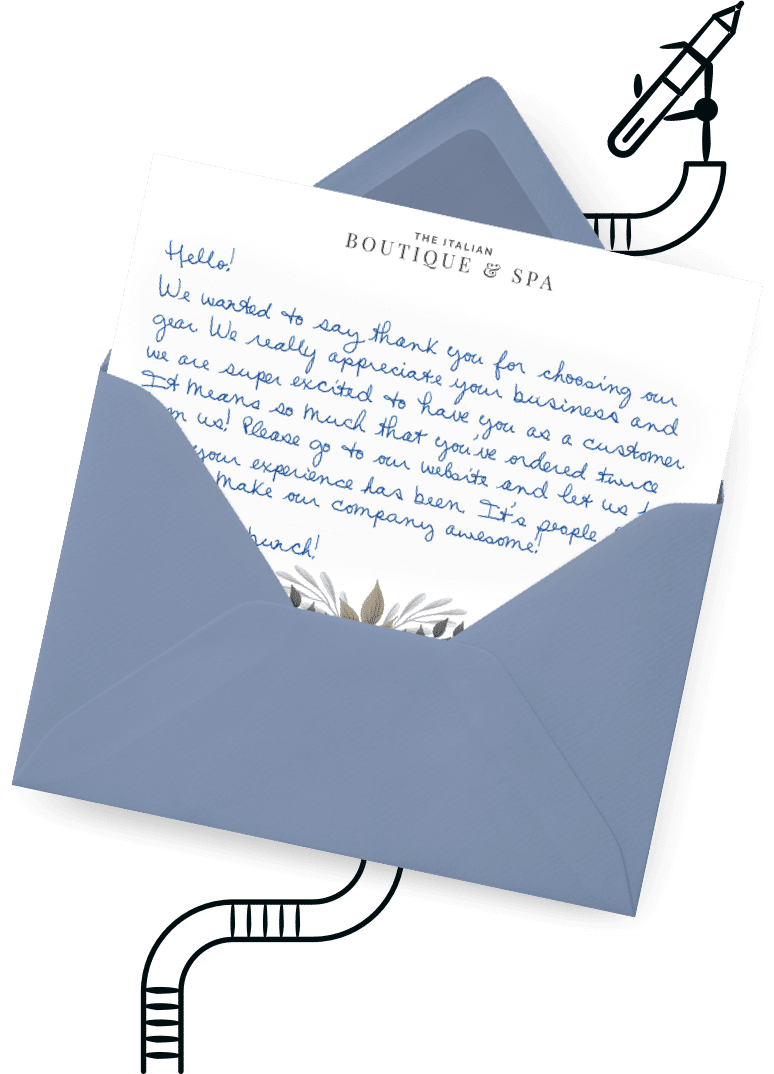

Over 100 designs to choose from or design your own. Our online card customizer makes it simple.
Check Out Our Cards!