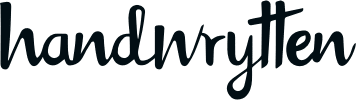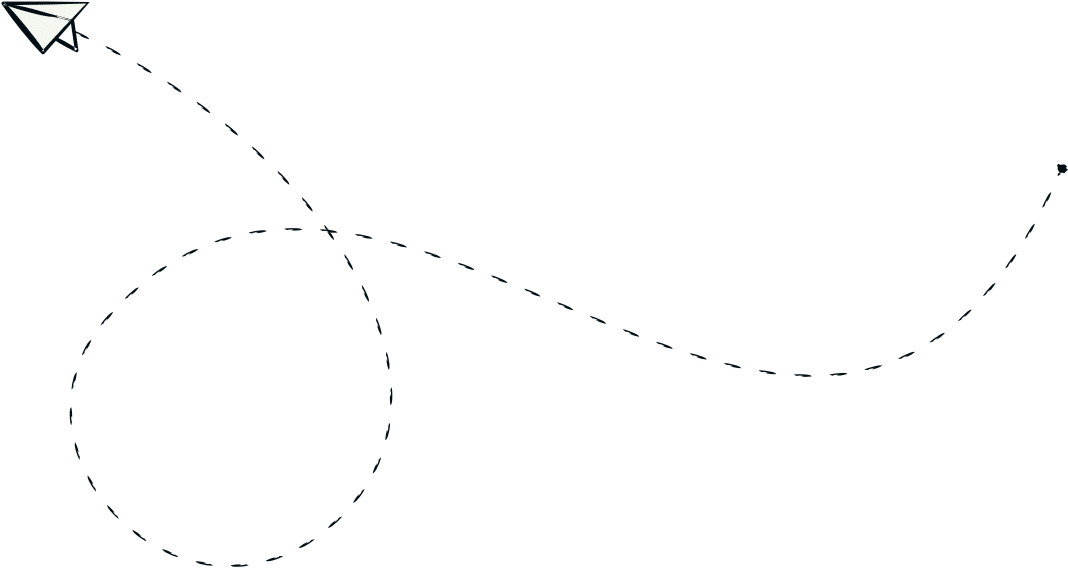
9280 S. Kyrene Rd.
Suite 134
Tempe, AZ 85284
Phone: +1 (888) 284-5197
Email: contact@handwrytten.com



You have been subscribed. Thank you!
We are excited to announce the launch of our new Handwritten Note Prospecting tool. Unmatched in capability, you can easily send handwritten notes and inserts to everyone in a defined area meeting certain criteria. Best of all, there is no additional charge for the list data!
Handwrytten has partnered with one of the world’s largest and most accurate data providers to allow you to send handwritten notes and inserts to everyone in a designated area! Target by city, zip code, street address or just pick a location on a map. Want to narrow it down? Add some criteria, such as home ownership status, net worth, length of residence, home value and more. In just a few minutes, you can send fully personalized messages to thousands or tens of thousands of residents in the defined area!
Even better, we are offering this feature at no additional charge! Your standard and bulk Handwrytten note rates apply.
Here’s a breakdown of the 6-step program for sending handwritten notes to blanket an area.
Log into Handwrytten.com and click your name from the menu in the top right. Choose “Campaigns” from the options that appear. You will see three Campaign types. Birthday campaigns and “Multi-Step” campaigns are currently under development, so keep your eyes peeled for those features soon!
Choose the “Select” button under “Outbound Prospecting” to begin!
We currently support 4 main handwritten outreach campaign types. Each type can be further refined with “Optional Settings”. The 5 handwritten outreach campaign types are:
All radii currently grow in 1/4 mile increments.
After you have chosen your campaign outreach method, you can then add optional criteria. These criteria are:
Now, choose your card. You can select from the category drop down or use a search box to find the exact card you’re looking for. Any custom cards you designed will be available for outbound prospecting as well.
Type your message like you would any other Handwrytten card. Be sure to include Merge Fields to create a truly personal message featuring their first name or last name.
If you have a signature on file, feel free to include this too.
When your message looks good, click “Continue”.
Want to include a custom insert? Need the notes shipped to you? Just like a bulk order, you can add these options here.
Why no gift cards? We felt our clients wouldn’t want to send gift cards to hundreds (or thousands) of recipients without chatting with them first. It could get incredibly expensive! That said, if people really want that option, please let us know and we can add it back to the system.
Finally, you’ll confirm your order. Make sure the targeting is complete and then you can add it to your basket.
In your basket, you will see one preview. The additional results will be available when you pay for your order.
We have worked really hard to design a system that is both easy to use and best of class. We think you’ll love it, but we want to get your thoughts! Let your account manager or customer service rep know what you think!
We are now working to get you the birthday card campaigns, multi-step campaigns and more. Expect more great updates soon.

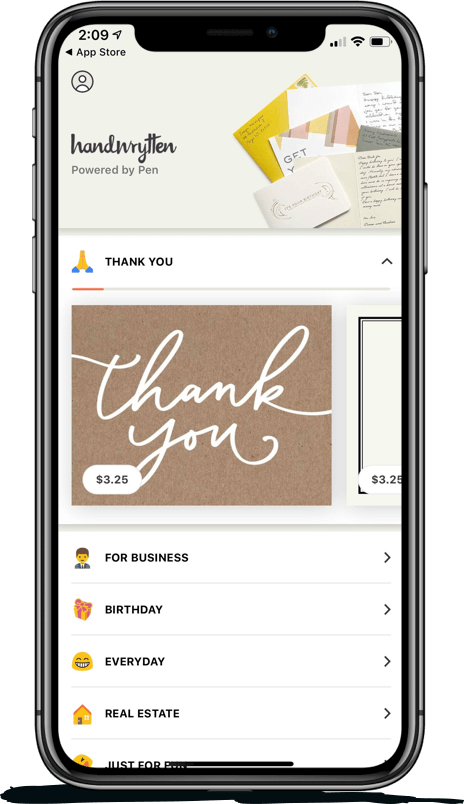
Scale your handwritten outreach, creating positive impressions and long lasting bond.
Sign Up Today!
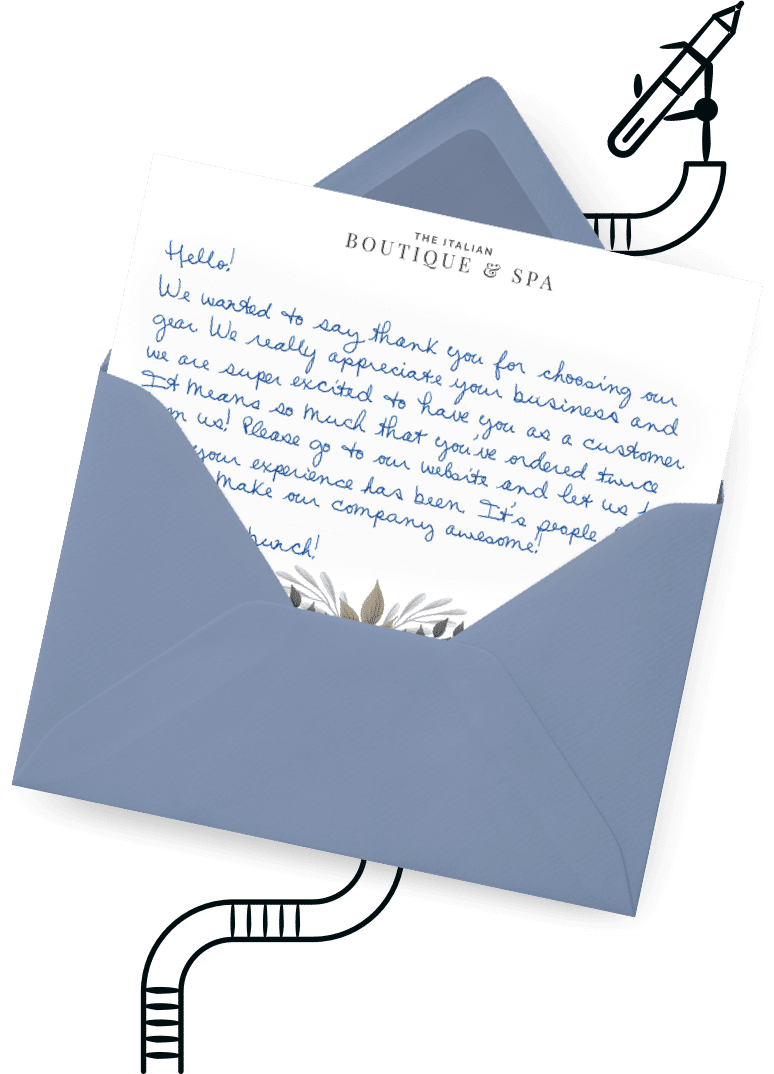

Over 100 designs to choose from or design your own. Our online card customizer makes it simple.
Check Out Our Cards!