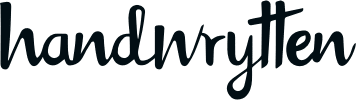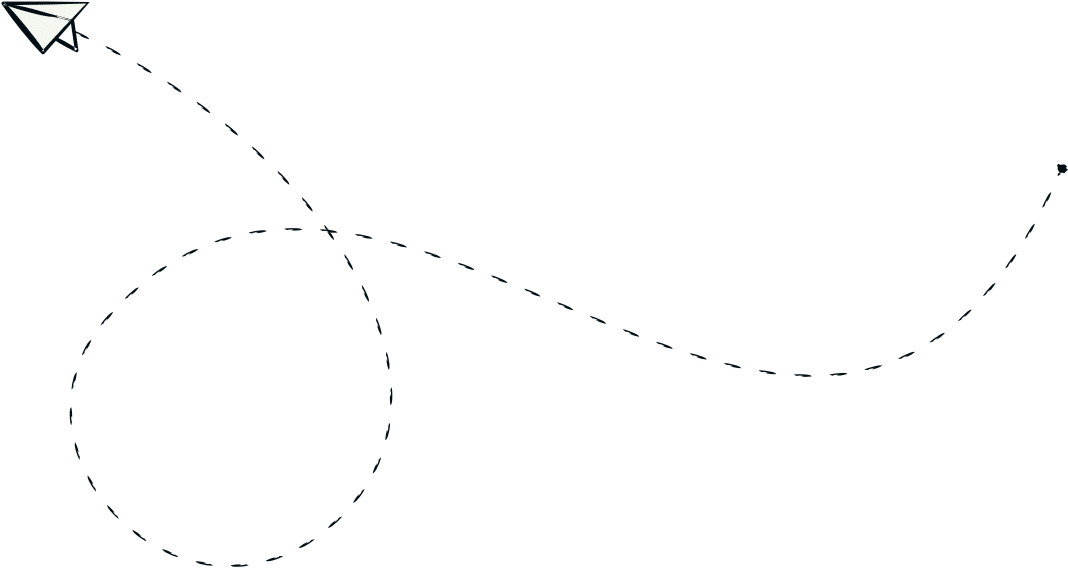
9280 S. Kyrene Rd.
Suite 134
Tempe, AZ 85284
Phone: +1 (888) 284-5197
Email: contact@handwrytten.com



You have been subscribed. Thank you!
Over the past few years, Handwrytten has worked hard to optimize our strategy for gaining clients. While no strategy is perfect, here’s our step-by-step outbound marketing strategy that has worked well for us. In the spirit of total transparency, we’re throwing this out to the world here. We are sure our competition will get a hold of this too, and quite frankly, we’re OK with that, for as long as we keep innovating, they’ll keep having to play catch-up! So, without further ado, here’s our full outbound handwritten note marketing automation strategy, including every tool we use. We hope you find this informative and useful.
Handwritten notes have a much higher open rate than print notes.
As you hopefully know, Handwrytten is a leading note automation platform. We use robots (built in-house) to write out notes on behalf of our clients. As we feel showing our prospects this experience first hand is the best way to drive interest, we like to send our prospects Handwrytten handwritten notes. Handwritten notes also have a much higher open rate than print notes, so this is also a great way to drive prospect awareness of our brand. We feel if the user opens our note, they, therefore, prove that handwritten notes “work”! The question then becomes: how do we build a list of targets, complete with mailing addresses? It turns out, this is a multi-step process that involves help from around the globe!
We use LinkedIn.com‘s Sales Navigator service to build our initial list of targets. Sales Navigator is great, in that it allows you to define search criteria, such as “Show me all directors of nonprofits”. It will then return thousands of results.
Sales Navigator is great, but LinkedIn does not provide an easy tool to download the results. Luckily, there’s a handy Chrome plug-in called “Dux-Soup“. Dux-Soup is an awesome outbound marketing automation tool in its own right. It will simulate you visiting each profile page in the result set. This has two benefits: 1) you appear in the profiles “visited by” list when they login to LinkedIn, which provides you with some visibility, and 2) Dux-Soup will save the name and company URL of all pages it visits. This information is critical and is exactly what we need for the next sub-step!
While Dux-Soup does a great job saving the information found in the user’s profile, what it does not provide is information not found in the profile, such as mailing address and email address. Luckily, there are services to “guess” the email pattern used by companies, based on the company URL. For example, if your contact’s name is “Joe Robot” and Joe works at “CompanyX.com”, and we have seen other email addresses from CompanyX that read “sally.smith@companyx.com” and “michael.franks@companyx.com” we can be pretty sure CompanyX uses “firstname.lastname” as their email pattern, and therefore Joe’s email address is joe.robot@companyx.com. Several services offer this guesswork, such as Hunter.io and FindThatLead. We use Hunter.io.
We’re almost done developing our complete contact record. The last information we need is the mailing address. For us, this is a manual process. We visit each web site and try to find the corporate headquarters. We also use tools like Hoovers.com to aid in this search. As this is very time consuming (and therefore expensive) and not very exciting, we outsource this to less-expensive countries. To find great contract employees, we use Upwork, which is a terrific way to manage contractors end-to-end around the globe.
There are tons of stats on the effectiveness of handwritten notes. Open rates are substantially higher. Read rates are also higher. For us, as a handwriting company, it’s imperative we put it to use. So, each contact collected gets sent a unique note. It’s very simple within our marketing automation platform to do this. The user simply selects (or creates) their stationery and chooses “bulk send”. The user just uploads their list of addresses and messages, and within 1 business day, the notes are sent. I call this step “fishing with dynamite” as it tends to cause a lot of our prospects to call us faster than we can call them!
The post office takes 3-5 days to deliver the notes, and we like to wait a few days after we assume the prospect receives the note. So, we wait 1 week before we continue.
The prospect is then enrolled in a series of emails. Again, there are many great tools out there. We like PersistIQ and Prospect.io. These emails come from our email addresses, so they seem more personal. The emails simply allow us to automate manual tasks, asking if they’ve received the notes, and ask if they have any questions. These tools also remind you to follow up with the prospect at key times (such as after receiving note 3 in a sequence of emails.).
This process has worked incredibly well for us, and we feel incorporating handwritten notes in your outbound marketing process will certainly differentiate you and drive strong results as well. Feel free to contact us if you have any questions on how to leverage automated handwritten notes in your next outbound marketing campaign, and for more information, please see our other article on how to add handwritten notes to your sales automation.

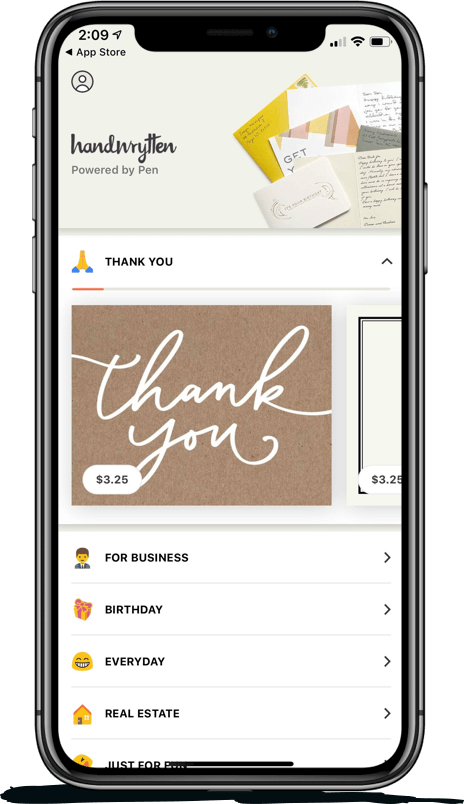
Scale your handwritten outreach, creating positive impressions and long lasting bond.
Sign Up Today!
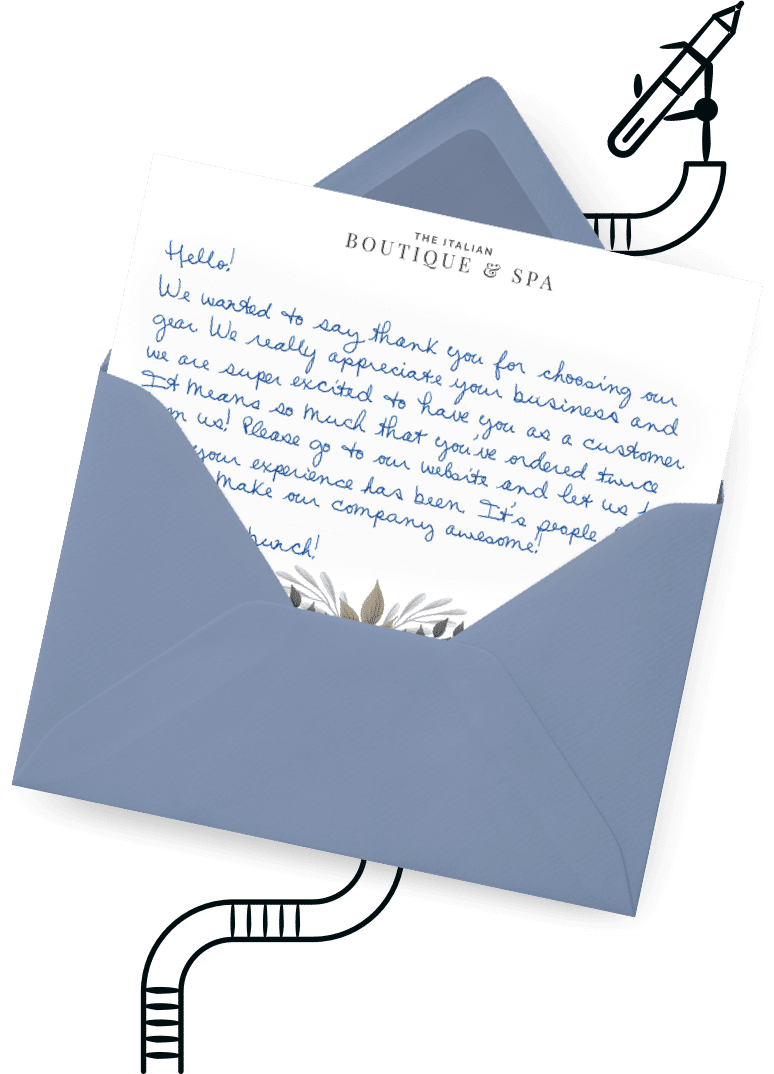

Over 100 designs to choose from or design your own. Our online card customizer makes it simple.
Check Out Our Cards!