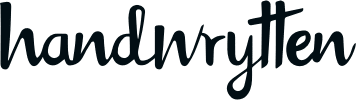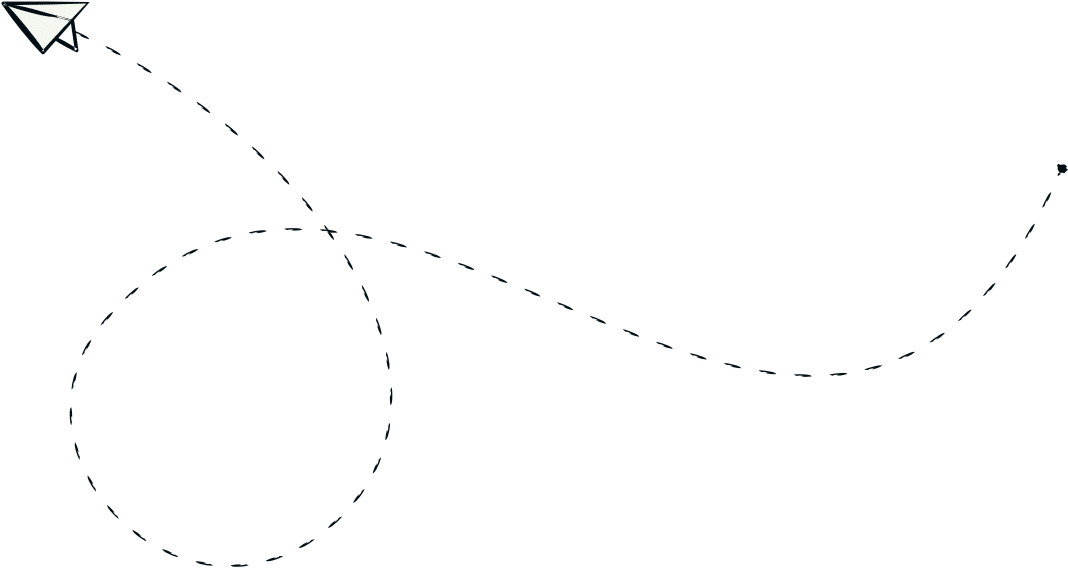
9280 S. Kyrene Rd.
Suite 134
Tempe, AZ 85284
Phone: +1 (888) 284-5197
Email: contact@handwrytten.com



You have been subscribed. Thank you!


Handwritten notes undeniably impact customers, helping foster lasting relationships and build a stronger connection with your brand. Handwrytten and HubSpot have joined forces to make it easier than ever for businesses to incorporate handwritten notes into their customer relationship strategies. With the integration of Handwrytten and HubSpot CRM, you can create customized cards that will leave a lasting impression.
Handwritten notes are a powerful way to show appreciation and gratitude to customers. They can be used to celebrate milestones, congratulate on successes, or express thanks for loyalty. Personalized cards can also help reinforce existing relationships by reminding customers that you care about them and their business. Whether it’s a birthday card, best wishes, or an encouraging message, handwritten notes add a personal touch that your customers won’t forget.
Let’s discuss how we can make things easier for you – through Handwrytten’s website.
Signing up is extremely easy. Go to our homepage, hit sign up, and use your preferred email. We make it quite simple to integrate your Facebook, Google, or Apple account, by signing up with the click of a button.
Once you’re in, you’ll be able to see all of our available card categories on the far left side. For example, if you’re looking for a specific type of card geared toward a particular client, you could send a Congratulations card.
We even have multiple easily customizable cards accessible for you to tinker with. With many different cardstocks to choose from, anything you imagine is within your hands.
As we said above, Handwrytten offers seamless integration with HubSpot, enabling users to send personalized handwritten notes directly from the HubSpot CRM platform. This integration combines the convenience of digital automation with the warmth and personal touch of handwritten communication.
Let’s walk you through exactly what you need to do.
Visit the Handwrytten website and create a free account. If you already have an account, proceed to the next step.
Once logged in to Handwrytten, click “Integrations” on the homepage.
Within the integrations menu, select HubSpot. Follow the prompts to connect your Handwrytten account with HubSpot.
Within HubSpot CRM, navigate to the desired contact to whom you want to send a Handwrytten note.
In the contact details, look for the option to send a handwritten note. Click on it to proceed – you may need to add this as a custom field. Our YouTube video goes over this at a deeper level.
Handwrytten offers a variety of beautifully designed cards for various occasions. Browse the available options and select a card that suits your purpose.
Personalize the content of your handwritten note. Craft a thoughtful message that resonates with the recipient and reflects the desired tone.
Handwrytten provides different handwriting styles to choose from. Pick a style that aligns with your message’s intended sentiment and feel.
Double-check the recipient’s details, the content of the note, and the chosen handwriting style. Once satisfied, click the “Send” button.
Handwrytten will process your order and send the handwritten note to the recipient. You will receive a confirmation within HubSpot CRM.
In HubSpot, navigate to the recipient’s activity feed or the “Activities” section to view the sent note and track its status.
Following these steps, you can seamlessly send personalized Handwrytten notes through HubSpot, ensuring a unique and memorable touchpoint in your customer communications.
We even have a simple workflow for setting up Handwrytten to integrate with Zapier to simplify your processes.
Sign up for Zapier and ensure you have a starter plan or above, as webhooks are required for this integration.
Begin by creating a new Zap within your Zapier account.
Select HubSpot as the trigger app and set up the desired trigger event, such as a new contact or specific property change, then choose Handwrytten as the action app.
Connect your Handwrytten account to Zapier. Specify the details for sending the Handwrytten note, including recipient, card selection, message, and handwriting style.
Test the Zap to ensure it functions as expected, making any necessary adjustments. And finally, activate your Zap to start integrating Handwrytten and HubSpot.
With the Zap activated, Handwrytten notes will be automatically sent based on the defined trigger events in HubSpot.
You can now track your sent notes and their status within the HubSpot platform like we said above.
Now that we’ve discussed how we can integrate with HubSpot and Zapier, let’s discuss some other initiatives we’ve been taking action in.
Sustainability has always been a priority for Handwrytten. To do our part, we partnered with One Tree Planted to plant 24 trees for every additional piece of paper. This is what we do as a way to offset the environmental footprint caused by our paper usage.
Our approach to sustainability goes far beyond simply using recycled paper. While this does have its merits, it doesn’t have the impact we desire, considering recycling involves harmful chemical processes that can negatively impact the environment.
The paper we use, on the other hand, provides a more eco-friendly alternative.
With these initiatives in tandem, we want to reiterate that the environment is at the front of our minds. By opting for Handwrytten notes, our users can actively contribute toward a brighter, greener future.
At Handwrytten, we believe that the personal touch of a handwritten note can make all the difference in enhancing customer relationships. That’s why we’ve partnered with HubSpot and Zapier to help businesses forge stronger customer connections.
With Handwrytten notes, businesses can convey a personalized message to their customers. Our handwritten notes demonstrate a commitment to individualized communication that fosters a sense of importance and appreciation among customers.
Handwritten notes evoke emotions that digital communication often lacks. The tactile nature of a handwritten note elicits a deeper connection with recipients, creating a lasting impression and fostering brand loyalty.
In a world saturated with automated messages, handwritten notes are a unique and memorable way to engage customers. By leveraging Handwrytten in conjunction with HubSpot or Zapier, businesses can make their lives significantly easier through automation while leaving a lasting impact on their target audience.
Handwritten notes are perceived as genuine gestures of care and attention. By incorporating them into customer relationship strategies, businesses can build trust, demonstrating a level of dedication that extends beyond everyday interactions.

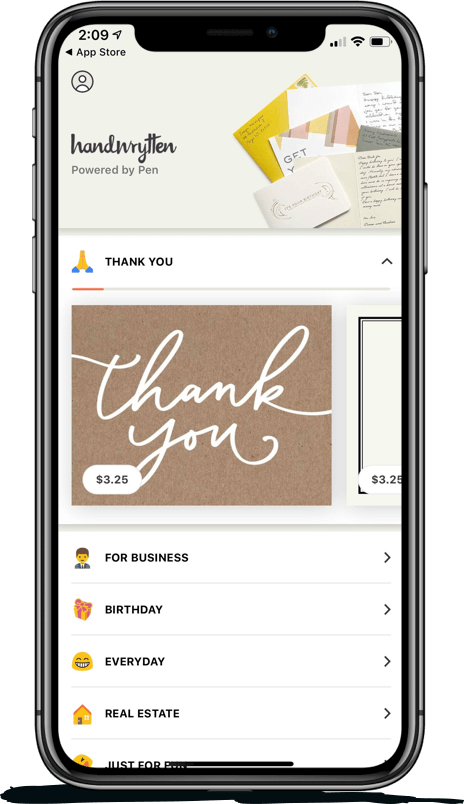
Scale your handwritten outreach, creating positive impressions and long lasting bond.
Sign Up Today!
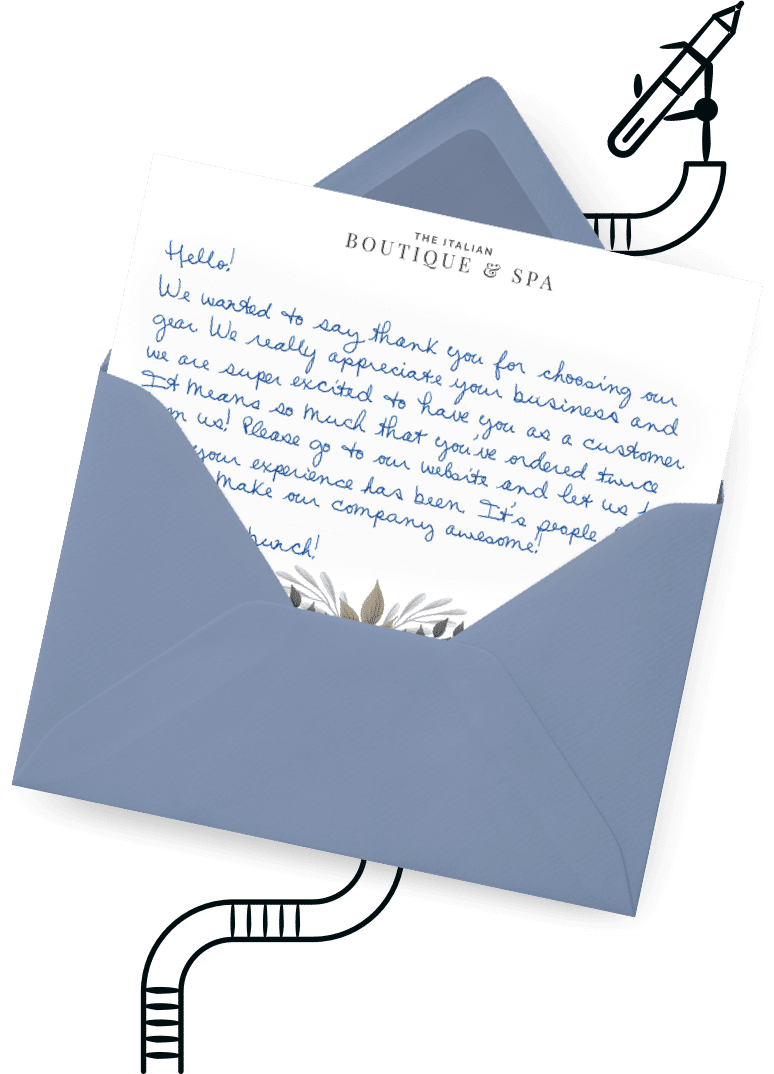

Over 100 designs to choose from or design your own. Our online card customizer makes it simple.
Check Out Our Cards!